Gms installer does not install play market. Proper installation of Google services after Flyme update
Instructions for installing google services on smartphones released for the Chinese domestic market. Root rights not required
Virtually everyone Android smartphones made in China and for China, there are no google services. There are three ways to correct a perceived shortcoming.
Option one is the easiest. Installing an application specially developed by the MIUI community, Google Installer download from our website. The method is effective, but far from being a "panacea". Becomes the most Huawei smartphones, other brands, from my experience do not support this application. An Internet connection is required, preferably wifi, and of course Google Installer.apk.
There are two versions, for Android 2.3 - 4.3 and for Android 4.4 kit kat. The disadvantage of version 2.3 - 4.3 error when installing the application for synchronizing contacts is eliminated by installing additional. applications (synchronization of contacts). Version for kit kat, properly puts everything.
For installation, you will need the following files, which you can download from our website, namely:
1. download Google Installer.apk. for Android version 2.3 - 4.3
2. download Google Contacts Sync.apk for android version 2.3 - 4.3
3. download Google Installer.apk. for version Android 4.4 kit
(files provided in zip archive, therefore, after downloading them, unzip them so that the file extension is, apk - for example " GApps_Installer_KitKat.apk")
A couple of screenshots for reference

Click install, OK in the next window.
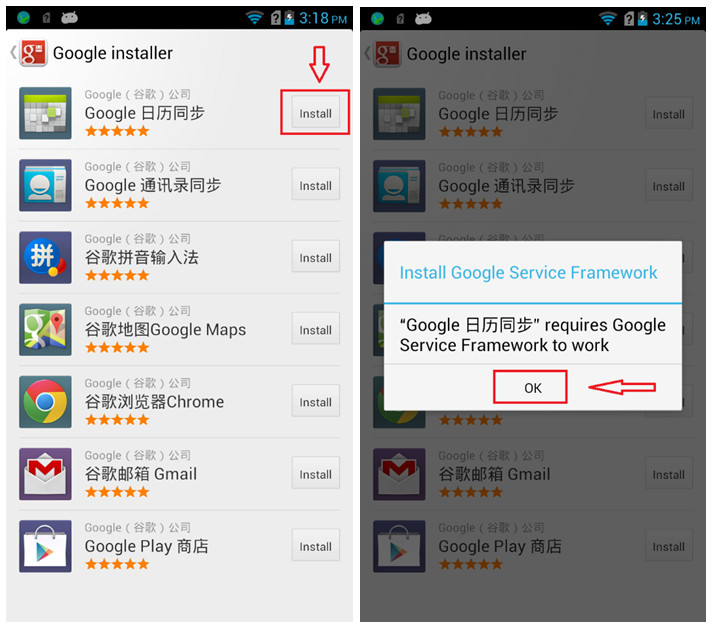
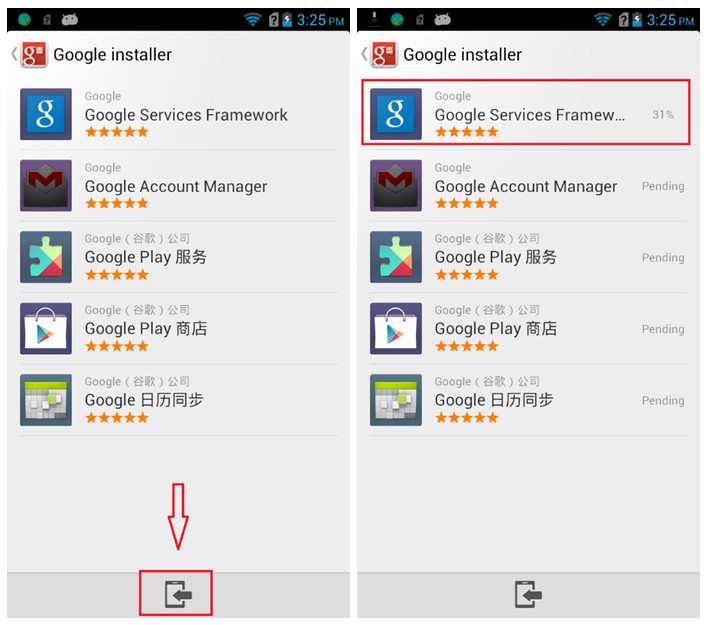
Google Services Framework will not install, there will be an error, ignore and continue. An error occurs due to the fact that often this service is already installed on the phone. Click OK, let's move on.

Everything else from the list will install without errors.

Now back to home page and install the rest as desired, we set the synchronization of contacts as a separate application.
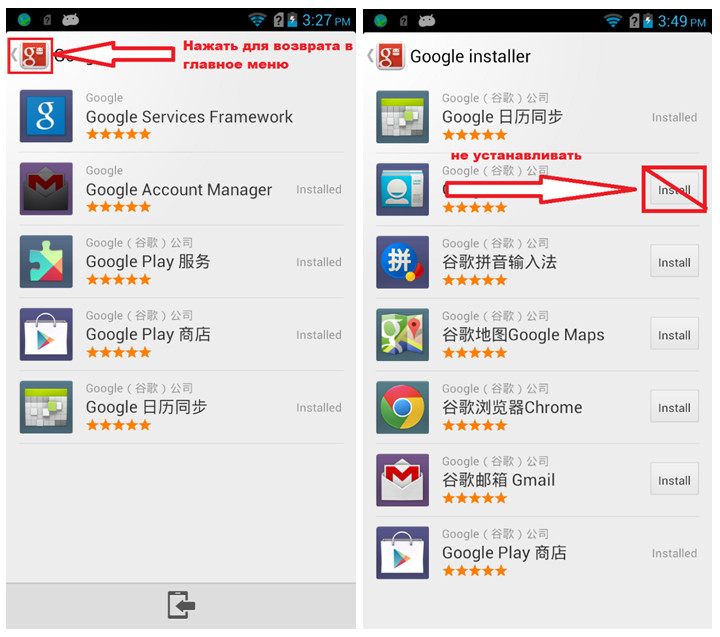
As a result, we have

Important note! When resetting the smartphone to factory settings, google services are deleted, so we recommend that you have the application installer in the memory of the SD card.
Screenshot for android versions 4.4
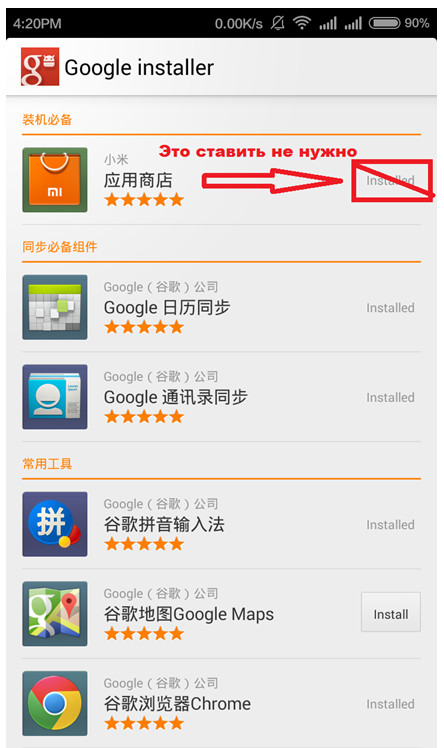
In the next article, we will consider a more complex installation of Gapps, root rights will be required.
Download Google Play Services 6.5.99 APK which is latest app to update android's app from Play store. Download Google Play Services APK offline installer to have latest Google services for your android OS for free. This app has very importance for your android OS and your can synchronize contacts, accounts and also update app with this. Besides this, you can improve android OS performance, searches and gaming experience with this offline installer of app. Download Google Play Services APK with the following more features.
 Google Play Services APK Offline Installer Download
Google Play Services APK Offline Installer Download - Offline installer of app can help you to update apps from Google play store for free.
- Users can synchronize their devices, contacts and devices with this android app.
- Google Play Services 6.5.99 APK also improves device’s performance including gaming and searches made on device.
- Size of APK app is 27.4 MB and 6.5.99 is its current version to download free.
- Download for almost all type of android devices for free to have better OS experience.
- You can see full features, functions, screen shots and full detailed descriptions about Google Play Services APK from Google Play store .
 Google Play Services Screenshots and pictures
Google Play Services Screenshots and pictures Now you should download Google Play Services 6.5.99 APK for better performance of your android's OS and to stay updated always. This offline installer will help you to do that with its complete features. So don't wait and just click on downloading link below for Google Play Services to get it on your Smartphone or tablet. Drop your comments below to tell us about your experience while using this app. Download Google Play Services APK for android and stay updated. Have a nice day.
Instructions for installing google services on smartphones released for the Chinese domestic market. Root rights are not required
Almost all Android smartphones made in China and for China do not have google services. There are three ways to correct a perceived shortcoming.
Option one is the easiest. Installing an application specially developed by the MIUI community, Google Installer download from our website. The method is effective, but far from being a "panacea". Becomes on most of Huawei smartphones, other brands, from my experience, do not support this application. An Internet connection is required, preferably wifi, and of course Google Installer.apk.
There are two versions, for Android 2.3 - 4.3 and for Android 4.4 kit kat. The disadvantage of version 2.3 - 4.3 error when installing the application for synchronizing contacts is eliminated by installing additional. applications (synchronization of contacts). Version for kit kat, properly puts everything.
For installation, you will need the following files, which you can download from our website, namely:
1. download Google Installer.apk. for Android version 2.3 - 4.3
2. download Google Contacts Sync.apk for android version 2.3 - 4.3
3. download Google Installer.apk. for version Android 4.4 kit
(the files are provided in a zip archive, so after downloading them, unzip them so that the file extension is apk - for example " GApps_Installer_KitKat.apk")
A couple of screenshots for reference

Click install, OK in the next window.
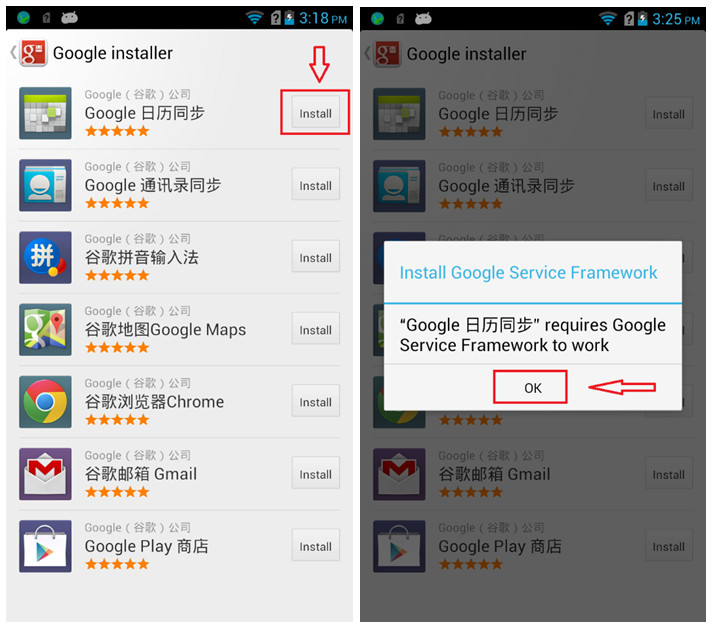
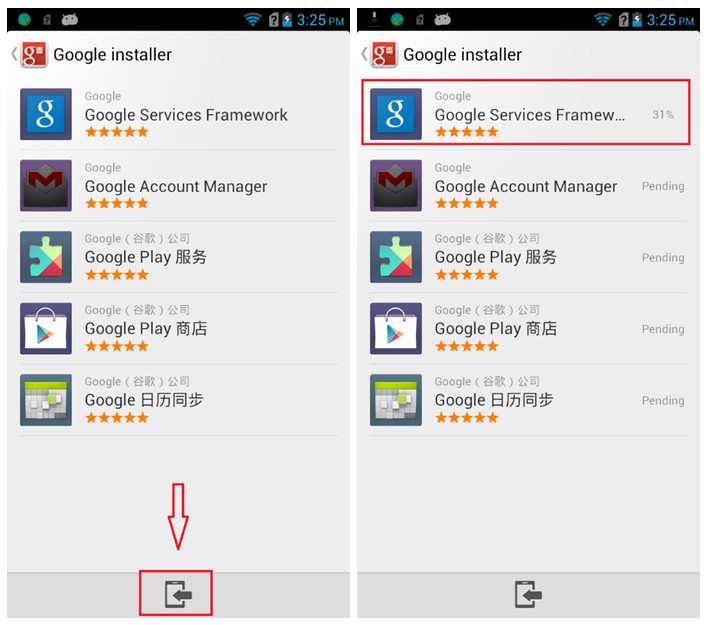
Google Services Framework will not install, there will be an error, ignore and continue. An error occurs due to the fact that often this service is already installed on the phone. Click OK, let's move on.

Everything else from the list will install without errors.

Now let's return to the main page and set the rest as desired, we set the synchronization of contacts as a separate application.
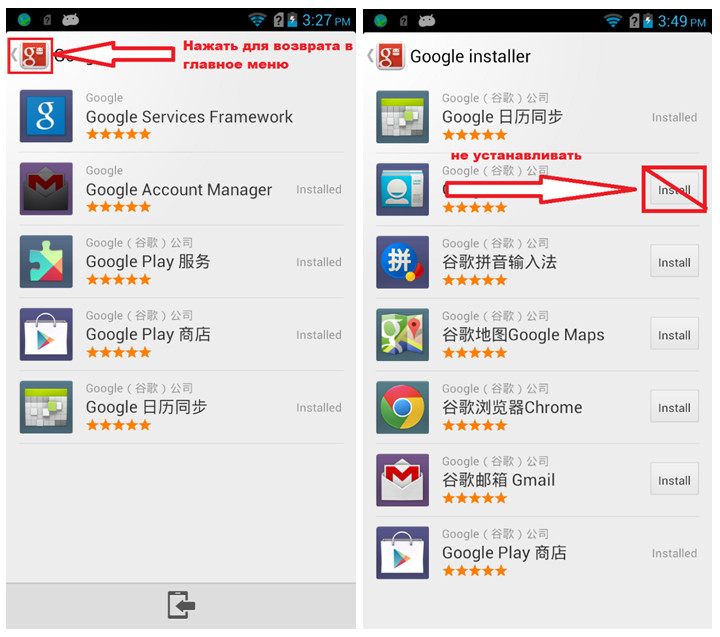
As a result, we have

Important note! When resetting the smartphone to factory settings, google services are deleted, so we recommend that you have the application installer in the memory of the SD card.
Screenshot for Android 4.4 version
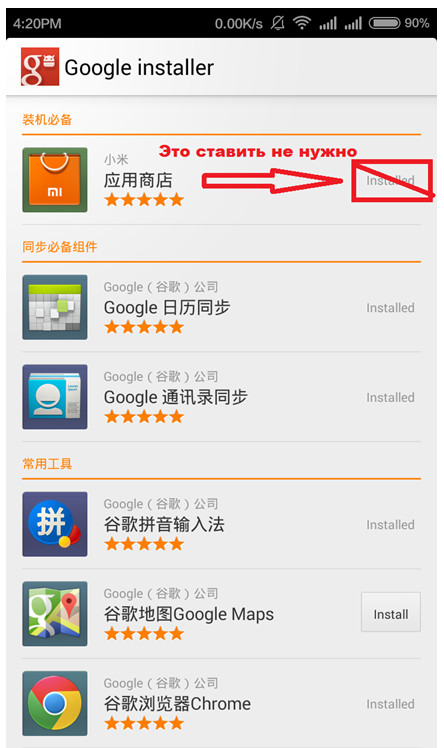
In the next article, we will consider a more complex installation of Gapps, root rights will be required.
China has strict policy against google and its apps. The smartphones manufactured in China are not allowed to support Google apps. So the ROMs developed for chinese phones do not have google apps and Google play store. operating system of Huawei and Redmi phones MIUI does not have google apps. So, if you buy a phone from china you might get hard time to get the google apps. Some apps like snapchat depend upon google play services to work. Although, its not developed by google but its dependent upon Google play store and services. Outside china it can be a real headache to live without google apps. There are many methods to install google apps on chinese phones running on chinese ROM. The most efficient method to have all google apps is to install and download Google Installer APK on your Android phone.
If your phone is running on MIUI. And you have updated to the latest firmware. It will wipe out all the google apps and google play store. You can install Google apps also known as gapps by installing Google Installer. In the guide below. I will guide you on how to install and download Google Installer APK v 2.0 on Chinese phones.
Download Google Installer APK v 2.0 for Chinese Phones
Chinese policies does not allow Google apps so the developers of ROM remove the gapps from the ROM. You have to manually install gaps. Following is the full procedure on how to download Google installer APK on your Huawei, Xiaomi or Redmi phones.
Download Google Installer APK v 2.0 from . ( Mirror)
Follow the steps to install google installer which will allow you to install all the google apps including Google Play Store.:
That's all. If you have any question regarding how to install and download Google Installer on chinese phone. Which does not have google play store or google apps. You can ask me in the comments. If you would like to share your views with us. You are most welcome. Google installer is a great app which has made life easy for the people who got their phone from china and they were unable to make use of any Google app.
