What is the processor of the laptop. Other components of the laptop. What should you pay special attention to ...
In the last article, we said that the criteria for choosing processors in laptops are different in comparison with. Indeed, laptops in most cases serve other purposes. They make it possible to work not only at home, to work without being tied to an outlet. It should also be noted that a laptop is much smaller than a standard stationary computer, which imposes quite certain limits on its capabilities, although it is expanding more and more every year. In this article, you will find out exactly what to look for when choosing a processor for a laptop.
Here, as in the case of stationary PCs, everything is not so simple, because each brand also has both pros and cons.
- AMD is much cheaper than Intel
- Integrated graphics AMD is better than Intel
- Top Intel solutions are more powerful
- Intel and power consumption
If you're on a tight budget, AMD is your choice. In the super-budget segment, they are doing better than their competitors. But if you are not so constrained in money, then it is better to take Intel. In the laptop segment, higher energy efficiency comes into its own - your laptop can last longer on battery life, which is a big plus. Also, when choosing a powerful laptop, for example for gaming, it is worth choosing Intel, since their best chips are more powerful. Intel sales in the notebook segment significantly exceed AMD sales, so in almost all cases, except for the very budget segment, we recommend taking Intel.
Processor lines
As far as AMD is concerned, the situation is the same as on the PC. Ascending power A4, A6, A8, A10, FX. They differ from their older counterparts by letter indices. More about this is described. An article about AMD product technologies is available at.
Let's pay more attention to Intel. Although on this topic we have a separate detailed article about. About technologies used in different processors Intel can take a look. There are several series of chips:

Now we need to deal with the designations and markings. The first digit indicates the processor series. Intel updates the series every year. On this moment 6 series (Skylake) is relevant. Alternately in the series, the technical process (Tick), then the architecture (So) change. Starting from the generation, the Tak + stage appeared, in which the same architecture and technical process are used with minor improvements (since the technologies are run in, the crystals are better and can have lower current losses and better overclocking potential). The stores sell laptops with processors that are no older than the new series by more than 3 years.
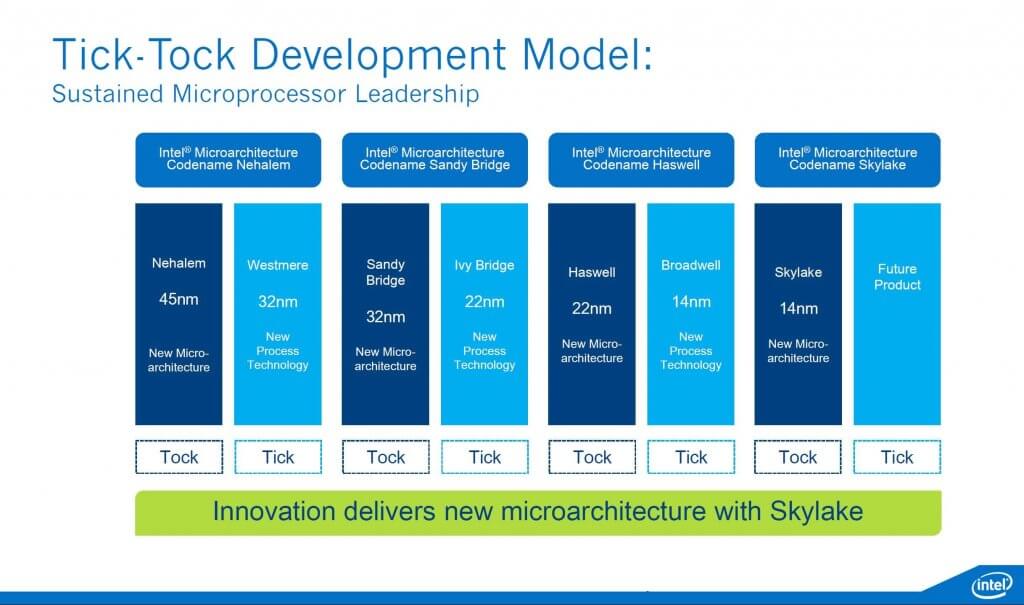
Now we need to discuss the letter processor indices:

It turns out that at this stage there is a choice between performance and autonomy, because the most powerful processors are distinguished by a very gluttonous disposition, but only they are able to completely replace a stationary PC. Economical chips will allow you to do without charging for a long time, but they do not shine with performance either.
In terms of power for energy consumption, the “stones” of the last series will be the best, since both a change in architecture and a reduction in the technical process have a positive effect on this indicator.
Performance comparison
When you have already decided what you need approximately, the stage of comparisons begins. Among the many and many chips on the market, you need to find the one that will suit your needs. When comparing performance, numbers in the model name will not help you. Here you need to use the ready-made benchmark results. We advise you to refer to the following resources: manufacturers' websites and where you will find useful technical information; - rated site mobile processors, where there are the results of various benchmarks.
What should you pay special attention to ...
- A larger battery can compensate for the increased power consumption.
- A poor cooling system can reduce performance (throttling) and shorten the lifespan of your flint friend.
Also in the laptop, the presence of hybrid graphics is quite good: both integrated in the processor and in motherboard, which allows you to distribute responsibilities between powerful and weak chips and save battery power. About (there and not only about the integrated one) and you can read the corresponding links. And specifically about the choice of a video card in a laptop is written.
We hope that you liked our material, and at least some of you really helped in such a difficult issue as choosing a processor for a laptop.
And it does not matter at all whether it is a laptop, a pocket smartphone or a NASA supercomputer. However, how many have seen this microcircuit "live"? The curious could satisfy their thirst for knowledge by visiting the nearest computer store and carefully examining the display cases with various components. But there are very few of them. Anyone who knows which processor to choose for a laptop is very well versed in existing models and has seen them more than once. Most are simple users, for whom a computer is something like a refrigerator or a washing machine, for which basic knowledge is quite enough. As a result, a situation often arises when a recently purchased portable computer turns out to be unable to perform normally the tasks for which he, in fact, was acquired. Because when buying, the future owner did not collect information about which processor is the best for a certain range of applications, and bought the model, focusing on the cost or appearance... In this article we will try to give advice on which processor is the best for a laptop, given a number of characteristics. Obviously, there is no one-size-fits-all answer.
Kernels. Give me a couple, and preferably four!
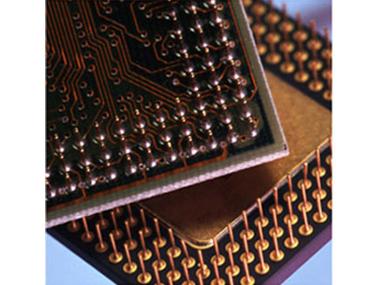 The basis of any processor is its computational core. This is a set of controllers, transistors, pipelines - in a word, everything that makes calculations. Thanks to the improvement of the technical process of manufacturing microcircuits, it became possible to place on a single crystal not one, but several cores at once. Actually, now you can find a single-core model only in highly specialized devices. Multi-core solutions have more processing power by organically dividing data streams among themselves. In this case, memory and controllers are shared, and conflicts do not arise. If we talk about which processor is better for a laptop, then it is quite clear that it is multi-core.
The basis of any processor is its computational core. This is a set of controllers, transistors, pipelines - in a word, everything that makes calculations. Thanks to the improvement of the technical process of manufacturing microcircuits, it became possible to place on a single crystal not one, but several cores at once. Actually, now you can find a single-core model only in highly specialized devices. Multi-core solutions have more processing power by organically dividing data streams among themselves. In this case, memory and controllers are shared, and conflicts do not arise. If we talk about which processor is better for a laptop, then it is quite clear that it is multi-core.
One two three four…
However, performance isn't just about the number of cores. The next key characteristic is clock speed. It represents the number of basic operations on binary data that the kernel can perform in a unit of time (usually a second).  You don't have to speculate about which processor is the best for a laptop. Of course, the one that is faster, that is, with more high frequency... By the way, the unit of its measurement is Hertz (megahertz, gigahertz). It is worth noting that as the frequency rises, the level of power consumption increases, decreasing the battery life.
You don't have to speculate about which processor is the best for a laptop. Of course, the one that is faster, that is, with more high frequency... By the way, the unit of its measurement is Hertz (megahertz, gigahertz). It is worth noting that as the frequency rises, the level of power consumption increases, decreasing the battery life.
Different approaches to solving similar problems
There are several major manufacturing companies. Among them, Intel and AMD should be noted: the lion's share of the market belongs to these two companies. The computer can have a solution from both AMD and Intel. Which processor is the best for a laptop? There is no answer, as every developer strives to create a quality product.
In simple terms
Despite the abundance of various information on this topic, the choice should be made based on the range of tasks for which you plan to use the laptop. If these are movies, Internet surfing, music and work in office applications, then it is quite enough Intel Atom, Pentium, Celeron and AMD C and E series. If you need a more universal solution, then AMD Phenom or lower models are suitable Intel Core. Maximum productivity accounts for the Core i5 and i7, as well as the quad-core Phenom.
This article will compare laptop processors from two leading semiconductor manufacturers - Intel and AMD. The products of the first of them are equipped with an improved processor part and, in this regard, have a higher level of performance. In turn, AMD solutions can boast of a more efficient graphics subsystem.
Division into niches
And Intel for laptops will perform best in three niches:
- Low-end processors (they are also the most affordable).
- Mid-range CPUs that combine both a high level of performance and acceptable energy efficiency.
- Chips with the highest level of performance. In this case, performance, autonomy and energy efficiency fade into the background.
If in the first two cases AMD can provide a worthy alternative to Intel, then the premium segment has been completely dominated by the latter company for a long time. The only hope in this regard is for new processor solutions based on the Zen architecture, which AMD is to present next year.
Intel entry-level products
Until recently, this niche from Intel was occupied by Atom products. But now the situation has changed and entry-level notebooks are now based on Celeron or Pentium processors. The most modest products of this class include only 2 cores, and the most advanced - 4. The following models are relevant for the 3rd quarter of 2016, which are shown in table 1.
Table 1 - Current Intel CPU models for entry-level mobile PCs.
Model name | Number of cores, pcs | Process technology, nm | 3rd level cache, MB | Frequencies, GHz | Thermal package, W | CPU cost, $ | Graphics card model HD Graphics |
|
There are essentially no fundamental differences between these CPU models. They are aimed at solving the most simple tasks and have the lowest level of performance. Also, this manufacturer of semiconductor solutions has a strong point in the processor part, but the integrated graphics subsystem is very weak. Another one strong point of these products is a high degree of energy efficiency and thus improved autonomy.

Mid-range solutions from Intel
Cor i3 and Cor i5 are mid-range Intel processors for notebooks. Comparison of their characteristics indicates that the first family is closer to entry-level solutions, and the second - under certain circumstances, can compete with the most productive chips of this company. The detailed specifications of this product family are shown in Table 2.
Table 2 - Parameters of Intel processors for mid-range notebooks.
Model name | Number of Cores/ logical flows, pcs | Production technology, nm | Level 3 cache, MB | Frequencies, GHz | Power, W | HD Graphics |
|
The characteristics of this class of CPUs are almost identical. The key difference is the improved energy efficiency of the 7U54. As a result, autonomy in this case will also be better. As for the rest, there are no significant differences between these processors. The price for all chips of this family is the same - $ 281.
Intel premium notebook processors
For the latest generation notebooks, indicates that the most powerful solutions are the i7 family of CPUs. Moreover, in terms of architecture, they practically do not differ from middle-class products. Even the models of video cards are the same in this case. But a higher level of performance compared to middle-class processors is provided by higher clock frequencies and an increased size of volatile memory of the 3rd level. The main parameters of the chips of this family are shown in Table 3.
Table 3 - Main characteristics of the i7 CPU family.
The difference between these products is that in the second case, energy efficiency is improved, but at the same time, the performance will ultimately be lower.
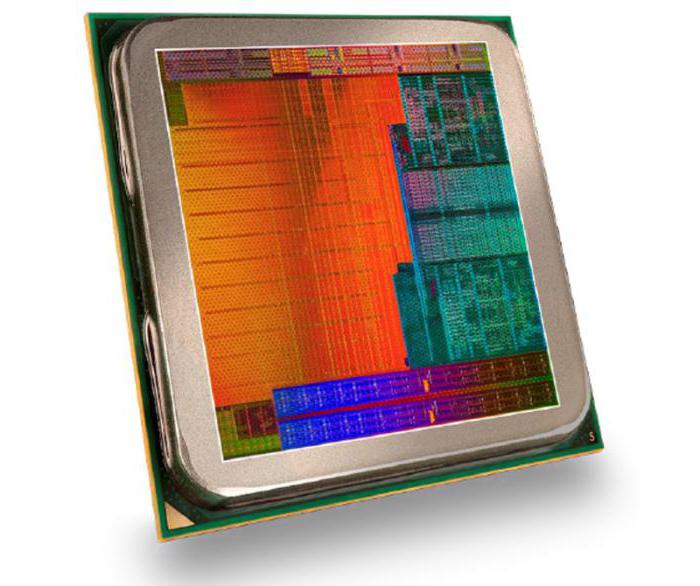
AMD Entry-Level Mobile Processors
For notebooks of the two leading manufacturers, these products indicate that Intel, as noted earlier, has a better processor part, while AMD has an integrated graphics subsystem. If in the new laptop the priority is precisely the improved video system, then it is better to pay attention to the laptops of the second manufacturer. Specific models chips with technical specifications are shown in Table 4.
Table 4 - Most recent AMD processors for entry-level laptops.
Model name | Frequency range, GHz | 2nd level cache, MB | Thermal package, W | Number of cores, pcs | Integrated graphics |
|
Most of these chips have almost identical technical parameters. The key difference here is only in the frequency range and model of the integrated embedded accelerator. It is on the basis of these parameters that you need to make a choice. If you need maximum autonomy, then we choose products with a lower performance. If autonomy comes to the fore, then dynamism will have to be sacrificed for this.

AMD chips for organizing mid-range laptops
FX-9XXXP and A1X-9XXXP are for laptops. Comparison of their characteristics with the entry-level products indicates that they already have 4 compute units versus 2 that are available in the entry-level products. Also, in this case, it can compete with discrete entry-level accelerators. But the weak processor part is the factor that significantly reduces the performance of laptops based on these chips. Therefore, you can look in their direction only when, at the lowest cost of a mobile computer, you need the fastest possible graphics subsystem. The main specifications for this family of CPUs are shown in Table 5.
Table 5 - CPU parameters from AMD for middle class notebooks.
CPU marking | Clock frequencies, GHz | Graphics accelerator | Thermal package, W |
|

The most difficult comparison is in the entry-level segment of notebook processors. On the one hand, Intel solutions in this case have a lower cost and an improved processor part. In turn, AMD offers mobile PCs with improved graphics subsystem. It is based on the last parameter that it is recommended to buy when choosing an entry-level laptop Pavilion 15-AW006UR from HP. All other things being equal with competing solutions, the video card in this case will have a certain performance margin, and the processor is not that much inferior to the Intel CPU. As a mid-range mobile PC, it is recommended to choose the Aspire E5 - 774 - 50SY from Acer. It has an i5 - 7200U chip, which is only slightly inferior to the flagship products. And other technical specifications are at an acceptable level for a mid-range laptop. Comparison of laptop processors in the niche of the most productive solutions indicated which is the best to buy mobile computers based on 7th generation i7 chips. The most affordable, but at the same time very equipped version of the laptop, is the IdeaPad 510-15 IKB from Lenovo. It is he who is recommended to buy when choosing the most productive mobile PC. At the same time, the price is quite democratic both for this class of devices, and the equipment is excellent.
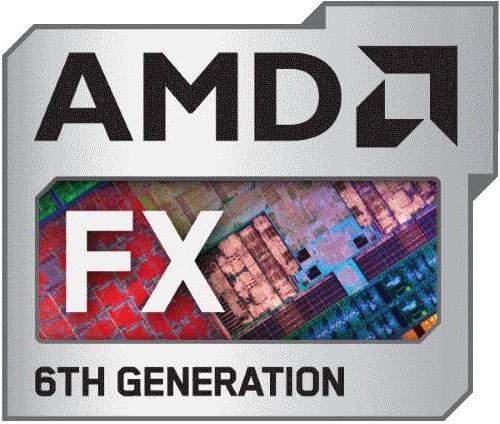
Outcomes
Comparison of processors for notebooks of two leading chip manufacturers today clearly and clearly indicates that the leading positions in most cases are occupied by products from Intel. AMD, in turn, lags significantly behind its direct competitor. The only market segment where parity is still maintained is entry-level mobile products, where AMD has a worthy alternative. In all other cases, it would be more correct to purchase notebooks based on Intel CPUs. The current situation can be radically changed by the release of processors based on the Zen architecture in 2017. But time will tell whether AMD will succeed in doing this. Now it is most correct in the niche of mid-range and premium mobile PCs to rely on Intel solutions. Although their price is somewhat overpriced, the level of performance more than compensates for this shortcoming.
Laptop processors are quite different from desktop processors. This is due primarily to the limitation of the power of the laptop power system, especially when running on battery power. The less power your laptop requires to operate, the longer it can run on battery power. Notebook processors are designed to use as little power as possible. This, in turn, affects performance as well.
The processor for a laptop is selected based on the purposes and tasks for which the laptop is intended. By purpose, laptops can be roughly divided into four categories. There are budget laptops, ultra portable laptops, ultra-thin lightweight laptops, and desktop replacement laptops. Also, it should be borne in mind that for most everyday tasks, super powerful processor not needed. In this article, we will explain how to choose a processor for a laptop and provide lists of processors for each of the laptop categories.
Processors for budget laptops
We will call budget notebooks mobile functional computers at a low price. Chromebooks also fall into this category. These computers are equipped with processors with relatively low performance. It should be noted that Chromebooks are equipped with processors designed for tablets. They are not distinguished by high processing speed, but they are suitable for solving everyday tasks. The variety of processors for budget notebooks is unusually large. Budget Laptops sometimes they are equipped with older processors that were once used on expensive laptops.
Processors from the list below are suitable for solving basic daily tasks, including surfing the Internet, working with by e-mail, word processing and creation of presentations. They are also suitable for playing video and audio files. These processors are not designed for demanding resources computer games and for complex computer graphics processing applications.
List of processors for budget computers:
- AMD A6-7000 and above
- AMD A6-9210 and above
- AMD A8-7100 and above
- AMD A9-9410 and above
- AMD E1-7010 and above
- AMD E2-7110 or higher
- AMD E2-9010 and above
- Intel Celeron N3350 or higher
- Intel Core i3-6100U or higher
- Intel Core i3-7100U or higher
- Intel Core i5-6200U or higher
- Intel Pentium 4405U or higher
- Intel Pentium 4405Y or higher
- Intel Pentium 4200 or higher
Ultra Portable Laptops
Ultra portable laptops are lightweight and compact systems designed to solve basic office tasks. These are word processing, surfing the Internet and preparing presentations. Ultra portable laptops are designed for those who travel a lot. Computing capabilities and the availability of additional interfaces for these computers are limited for the sake of portability. This category also includes ultrabooks, portable laptops that run on a platform developed by Intel Corporation. Below is a list of processors commonly found in ultra-thin laptops.
- AMD A6-9210 and above
- AMD A9-9410 and above
- AMD A10 Micro-6700T and above
- AMD E1-7010 and above
- AMD E1 Micro-6200T and above
- AMD E2-7110 or higher
- AMD E2-9010 and above
- Intel Celeron 3205U or higher
- Intel Celeron N2830 or higher
- Intel Core i3-6100U or higher
- Intel Core i3-7100U or higher
- Intel Core i5-6200U or higher
- Intel Core i5-7200U or higher
- Intel Core i5-7Y54
- Intel Core i7-5500U or higher
- Intel Core i7-7500U and above
- Intel Core i7-7Y75
- Intel Core M-5Y10 and above
- Intel Core M3-6Y30 and above
- Intel Core M5-6Y57 and above
- Intel Core M7-6Y75 and above
- Intel Pentium N3530 or higher
- Intel Pentium 4405U or higher
Ultrathin Laptop Processors
Ultrathin laptops are powerful enough mobile computers designed for a wide range of tasks. The price and performance of ultra-thin laptops can vary greatly. Usually, their performance is higher than that of ultra portable laptops. However, they are significantly smaller and thinner than desktop replacement laptops.
Below is a list of processors that are installed in ultra-thin laptops.
- AMD A8-8600P and above
- AMD A9-9410 and above
- AMD A10-8700P and above
- AMD A10-9600P and above
- AMD A12-9700P and above
- Intel Core i3-6100U or higher
- Intel Core i3-7100U or higher
- Intel Core i5-6200U or higher
- Intel Core i5-6300HQ and above
- Intel Core i5-7200U or higher
- Intel Core i7-6500U and above
- Intel Core i7-6700HQ and above
- Intel Core i7-7500U and above
Desktop Replacement Laptops
This category includes laptops that can completely or almost completely replace desktop computer... They are equipped with powerful efficient processors, large capacity random access memory, capacious hard drives and usually have a large display. In this regard, such laptops are very heavy and bulky, they have the least portability. Below is a list of processors designed for powerful laptops.
